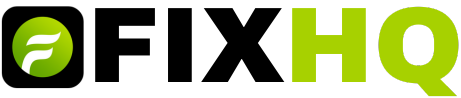Alright, California business owners, let’s talk about something we all love to… well, not love: paying taxes and fees. But hey, it’s a necessary evil, right? You’ve got your Limited Liability Company (LLC) all set up, ready to rock. That’s awesome! But here’s the deal: to keep it legit with the state, you gotta pony up an annual fee. And yeah, it’s that infamous $800 fee. Don’t sweat it, though. This guide will walk you through how to pay that $800 llc fee online like a pro. We’ll break it down, so you can get it done and get back to doing what you do best: running your empire!
The Mandatory $800 LLC Fee in California
Alright, before we dive into the “how-to,” let’s get straight about what this $800 is and why you gotta cough it up. It’s not exactly a party favor, but it’s a necessary part of the deal when you choose to operate as an LLC in the Golden State.
What the Heck is This Fee For, Anyway?
So, what’s the deal with this fee? Is California just trying to squeeze every last penny out of small businesses? Well, kinda, but not entirely. Think of it this way: California charges this annual fee for the privilege of operating as a Limited Liability Company (LLC) within its borders. It’s the cost of doing business, plain and simple.
But it’s not just a random money grab. The state argues that this fee helps fund the services and infrastructure that support businesses, including the legal system that enforces contracts and protects your rights. It’s also tied to the very core reason why you probably formed an LLC in the first place: liability. To understand more about why entrepreneurs choose this structure despite the fee, let’s explore what are the advantages of having an LLC in california.
Why You Gotta Pay Up to Stay Legit (And Keep Your Assets Safe)
That’s right, the big reason you formed an LLC was to protect your personal assets, right? To create that legal shield between your business and your own stuff like your house, your car, your savings. That’s “limited liability,” and it’s gold.
But here’s the kicker: to maintain that protection, you’ve got to stay in the state’s good graces. And that means paying the fee. If you don’t pay this fee, your LLC could lose its “good standing” status with the California Franchise Tax Board (FTB). And that’s a one-way ticket to trouble.
Here’s what happens if you don’t pay:
- Penalties and Interest: The FTB will start slapping you with penalties and charging interest on the unpaid amount. And trust me, those can add up fast.
- Suspension: Eventually, the state can suspend your LLC. This means it’s no longer legally allowed to operate in California. You can’t enter into contracts, sue, or do pretty much anything as a business.
- Personal Liability: And here’s the real gut punch: in some cases, you could even lose that limited liability protection. That means your personal assets could be at risk if your business gets sued or can’t pay its debts.
So, yeah, paying the fee is a pain, but it’s way less painful than the consequences of not paying. Staying compliant is absolutely key to protecting yourself and your business.
Step-by-Step: Paying Your California LLC Fee Online
Okay, let’s get to the good stuff: how to pay that dreaded $800 llc fee online. Because in this day and age, who wants to deal with stamps and envelopes and the postal service? Online payment is the way to go for most folks. It’s the fastest, easiest, and often the most secure way to get this done. So, let’s get you sorted, step by step.
Head Over to the Franchise Tax Board (FTB) Website
First things first, you gotta go to the official source. That’s the California Franchise Tax Board (FTB). They’re the folks who handle all sorts of state taxes in California, including the LLC fee. The FTB website is where the magic (or, well, the not-so-magical but necessary) happens.
Here’s the link you’ll need: [Insert Official FTB Website Link Here – You’ll need to find the most current link]
- Pro Tip: Bookmark this website. You’ll likely need to visit it again for other tax-related tasks.
Find the Darn Payment Section
Alright, the FTB website can be a bit of a maze sometimes. It’s a government site, so it’s not always designed for maximum user-friendliness. But don’t worry, we’ll navigate it together.
Here’s what to look for:
- “Businesses” or “Business e-services”: Start here. This is usually the main section for business-related tax stuff.
- “Payments” or “Pay”: You’re looking for where you can actually give the FTB your money.
- “Web Pay” or “Online Services”: This might be a subsection within “Payments.”
Don’t be afraid to use the site’s search function! If you’re stuck, type in “LLC fee payment” or something similar.
Select the Right Payment Type (“LLC Annual Franchise Tax”)
This is absolutely crucial. You’re not paying your income tax (at least, not just yet!), you’re paying the annual fee that every LLC owes, regardless of income. So, you gotta select the exact right payment type.
Look for a specific option that says something like:
- “LLC Annual Franchise Tax”
- “Limited Liability Company Fee”
- “Annual LLC Tax”
Double-check, triple-check! If you accidentally pay the wrong thing, it can cause headaches down the line.
Get Your Proof
This is super important: once you’ve made the payment, make absolutely sure you get some kind of confirmation. This is your proof that you paid the fee. You’ll usually get a confirmation number or a receipt.
Here’s what to do with that confirmation:
- Print it out if you can.
- Save it as a PDF or take a screenshot.
- Record the confirmation number somewhere safe.
You’ll want to keep this record for your own files. You might need it later if there’s any confusion about whether you paid.
Other Ways to Pay
While online payment is definitely the preferred method for most people, I gotta tell you, there’s still another way to do it. It’s old-school, slow, and I don’t really recommend it, but it exists.
Snail Mail is Still an Option
Yes, you can still mail in a check to the FTB. But seriously, why would you? It’s:
- Slower: It takes much longer for the payment to process.
- Riskier: Your check could get lost in the mail.
- Less Efficient: You don’t get immediate confirmation.
Do yourself a favor and stick with the online method if at all possible.
Okay, let’s be real. Even with the best instructions, sometimes things go wrong. Technology isn’t always our friend. So, here’s how to deal with some common online payment headaches that you might encounter.
Sometimes, the FTB website might be having a moment. It could be slow, glitchy, or even down entirely. Here’s what to do:
- Clear your browser’s cache and cookies: This can sometimes fix display issues.
- Try a different browser: Maybe Chrome is acting up, so try Firefox or Safari.
- Wait a bit and try again later: The site might be experiencing high traffic or maintenance.
- Check the FTB’s social media or website for announcements: They might have posted about any known issues.
Card Getting Declined?
If you’re trying to pay with a credit card, and it keeps getting rejected, don’t panic. Here’s what to check:
- Double-check the number, expiration date, and security code: Typos happen to the best of us.
- Make sure you have enough funds: It sounds obvious, but it’s worth checking your available balance.
- Contact your bank: There might be a hold on your card or a security alert.
Can’t Find Your LLC Info?
If you’re scratching your head trying to remember your LLC’s SOS file number, don’t worry. It happens. Here’s how to find it:
- Check your formation documents: It should be on your Articles of Organization or any other paperwork you received from the California Secretary of State (SOS) when you formed your LLC.
- Search the SOS website: You can search for your LLC by its name on the California Secretary of State (SOS) website. The file number will be listed there.
Setting Up Your Biz Account
If you’re relatively new to dealing with the FTB and haven’t already done this, I highly recommend registering for a business account on their website. It might seem like an extra step, but it’ll make your life a whole lot easier in the long run.
Here’s why you should do it:
- Online filing: You can file your LLC’s tax returns online, which is way faster and more efficient than mailing them in.
- Payment history: You can easily track your past payments, so you always know what you’ve paid and when.
- Notices and correspondence: You can receive FTB notices and letters electronically, which is faster and reduces the risk of them getting lost in the mail.
- Account management: You can update your LLC’s address and other information online.
Seriously, take the time to register for an account. You’ll thank yourself later.
Navigating the FTB Website
While you’re logged into your FTB account, take a few minutes to familiarize yourself with the website. Learn where to:
- Update your LLC’s address: If you move your business, you need to tell the FTB.
- Check your account details: Make sure all the information is correct.
- Manage your payment history: Review past payments and see when your next payment is due.
Knowing your way around the FTB website will empower you to handle your LLC’s taxes with confidence.
Deadlines and What Happens If You Snooze
I can’t stress this enough: paying on time is absolutely crucial. The FTB is not known for its leniency when it comes to late payments. They will come after you for their money.
When the Payment is Due
The due date for the annual fee is not always the same for every LLC. It depends on when you officially formed your business with the California Secretary of State (SOS).
Here’s the general rule of thumb:
- For the first year, it’s usually due by the 15th day of the 4th month after your formation date.
- Example: If you formed your LLC on January 10th, the fee is likely due by April 15th.
- In subsequent years, it’s generally due by the 15th day of the 4th month of your LLC’s taxable year.
Important: Always double-check the exact due date on the FTB website or in any notices you receive from them. Don’t rely solely on this general rule.
Pro Tip: Set multiple reminders for yourself! Put it in your calendar, set alarms on your phone, write it on sticky notes – do whatever it takes to avoid missing the deadline.
Understanding the Initial Exemption
Now for some potentially good news! Some brand-new LLCs get a temporary break on the fee in their first year of existence. It’s not a guarantee, but it’s worth checking out.
Who Gets a Pass the First Time Around?
Whether you’re exempt in your first year depends on the date when you officially formed your LLC with the California Secretary of State (SOS). The FTB has specific rules about this, and they can change from time to time.
Here’s the key takeaway:
- You might be exempt if you formed your LLC after a certain date.
The best way to find out if you qualify is to:
- Check the official FTB website. They’ll have the most current information on the first-year exemption.
Important Dates to Keep in Mind
Even if you’re lucky enough to be exempt from the fee in your first year, don’t get too comfortable. You’ll still need to pay it in all subsequent years. So, it’s still crucial to:
- Mark those dates on your calendar.
- Set reminders for yourself.
- Stay on top of your payment obligations.
When you go to pay the fee, the FTB will need some specific information to identify your LLC. Let’s talk about where to find it.
This is the most important piece of information you’ll need. The Secretary of State (SOS) file number is the unique identifier that the California Secretary of State (SOS) assigned to your LLC when you officially formed it.
Here’s where you can usually find it:
- Your formation documents: It should be on your Articles of Organization or any other paperwork you received from the SOS when you formed your LLC.
- The SOS website: You can search for your LLC by its name on the California Secretary of State (SOS) website. The file number will be listed in the search results.
Your Federal EIN
You might also need your Federal Employer Identification Number (EIN). This is the number the Internal Revenue Service (IRS) gave to your business.
You can usually find your EIN on:
- IRS documents related to your business.
Look, I get it. Paying the $800 llc fee online isn’t exactly the highlight of your day. It’s an expense, and it’s another thing to keep track of. But it’s a crucial part of the deal when you choose to operate a California LLC. It’s the price you pay for that sweet, sweet limited liability protection and the other benefits of the LLC structure.